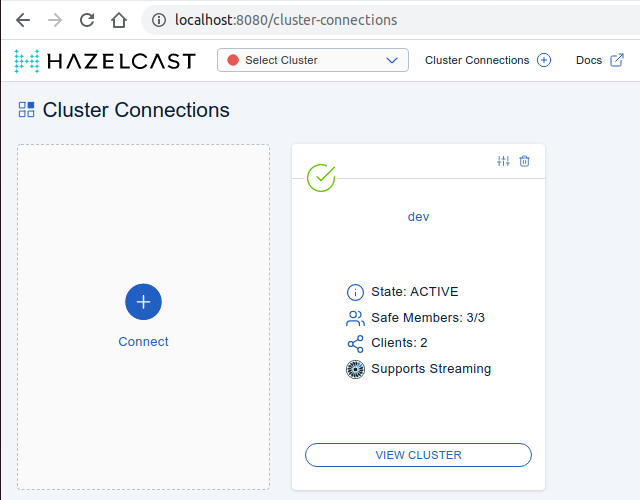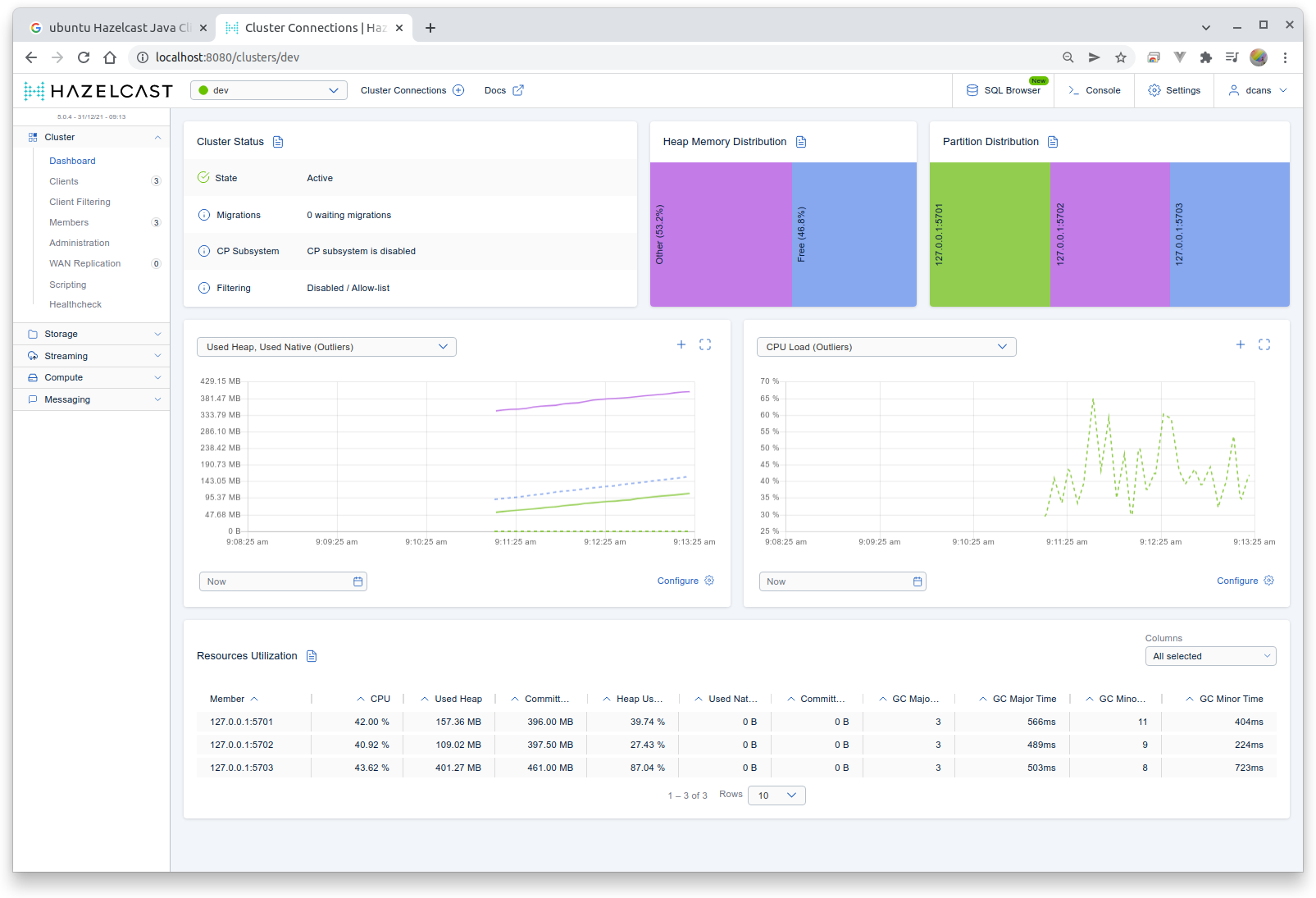참고url)
Getting Start : https://docs.hazelcast.com/imdg/latest/getting-started.html
Download : https://hazelcast.org/imdg/download/
https://stackoverflow.com/questions/62828652/how-to-install-hazelcast-imdg-in-ubuntu-server
설치)
wget -qO - https://repository.hazelcast.com/api/gpg/key/public | sudo apt-key add -
echo "deb https://repository.hazelcast.com/debian stable main" | sudo tee -a /etc/apt/sources.list
sudo apt update && sudo apt install hazelcast
터미널3개 창을 열고 hz start 실행하여 Creating a Cluster.

java client source :
//Installation notes: You have to have Hazelcast Java Client on the classpath.
//The simplest way of doing it is to put `hazelcast-all` JAR
//on the classpath, e.g. via Maven. See "Installation" chapter for details.
import com.hazelcast.client.HazelcastClient;
import com.hazelcast.core.HazelcastInstance;
import com.hazelcast.map.IMap;
public class TesterFile {
public static void main(String[] args) {
// Start the client and connect to the cluster
HazelcastInstance hz = HazelcastClient.newHazelcastClient();
// Create a Distributed Map in the cluster
IMap map = hz.getMap("my-distributed-map");
//Standard Put and Get
map.put("1", "John");
map.put("2", "Mary");
map.put("3", "Jane");
// Shutdown the client
// hz.shutdown();
}> java application으로 2회실행.
Cluster 관리화면