'오픈소스' 카테고리의 다른 글
| install jenkins (0) | 2021.09.12 |
|---|---|
| "Nexus Repository" install/service (0) | 2021.09.07 |
| install jenkins (0) | 2021.09.12 |
|---|---|
| "Nexus Repository" install/service (0) | 2021.09.07 |
dcans@dcans:~$ wget -q -O - https://pkg.jenkins.io/debian-stable/jenkins.io.key | sudo apt-key add -
[sudo] dcans의 암호:
OK
dcans@dcans:/$ sudo sh -c 'echo deb https://pkg.jenkins.io/debian-stable binary/ > \
> /etc/apt/sources.list.d/jenkins.list'
dcans@dcans:/etc/apt$ cd sources.list.d/
dcans@dcans:/etc/apt/sources.list.d$ ls -l
합계 12
-rw-r--r-- 1 root root 189 8월 29 11:04 google-chrome.list
-rw-r--r-- 1 root root 189 8월 29 11:04 google-chrome.list.save
-rw-r--r-- 1 root root 49 9월 12 13:25 jenkins.list
dcans@dcans:~$ cat /etc/apt/sources.list.d/jenkins.list
deb https://pkg.jenkins.io/debian-stable binary/
dcans@dcans:~$ sudo apt-get update
무시:1 https://pkg.jenkins.io/debian-stable binary/ InRelease
받기:2 https://pkg.jenkins.io/debian-stable binary/ Release [2,044 B]
받기:3 https://pkg.jenkins.io/debian-stable binary/ Release.gpg [833 B]
기존:4 https://dl.winehq.org/wine-builds/ubuntu focal InRelease
기존:5 http://security.ubuntu.com/ubuntu focal-security InRelease
받기:6 https://pkg.jenkins.io/debian-stable binary/ Packages [20.6 kB]
기존:7 http://kr.archive.ubuntu.com/ubuntu focal InRelease
기존:8 http://kr.archive.ubuntu.com/ubuntu focal-updates InRelease
기존:9 http://dl.google.com/linux/chrome/deb stable InRelease
기존:10 http://kr.archive.ubuntu.com/ubuntu focal-backports InRelease
내려받기 23.4 k바이트, 소요시간 2초 (9,599 바이트/초)
패키지 목록을 읽는 중입니다... 완료
dcans@dcans:~$ sudo apt-get install jenkins
패키지 목록을 읽는 중입니다... 완료
의존성 트리를 만드는 중입니다
상태 정보를 읽는 중입니다... 완료
다음의 추가 패키지가 설치될 것입니다 :
daemon
다음 새 패키지를 설치할 것입니다:
daemon jenkins
0개 업그레이드, 2개 새로 설치, 0개 제거 및 25개 업그레이드 안 함.
69.7 M바이트 아카이브를 받아야 합니다.
이 작업 후 72.6 M바이트의 디스크 공간을 더 사용하게 됩니다.
계속 하시겠습니까? [Y/n] y
받기:1 http://kr.archive.ubuntu.com/ubuntu focal/universe amd64 daemon amd64 0.6.4-1build2 [96.3 kB]
받기:2 https://pkg.jenkins.io/debian-stable binary/ jenkins 2.303.1 [69.7 MB]
내려받기 69.7 M바이트, 소요시간 48초 (1,443 k바이트/초)
Selecting previously unselected package daemon.
(데이터베이스 읽는중 ...현재 215140개의 파일과 디렉터리가 설치되어 있습니다.)
Preparing to unpack .../daemon_0.6.4-1build2_amd64.deb ...
Unpacking daemon (0.6.4-1build2) ...
Selecting previously unselected package jenkins.
Preparing to unpack .../jenkins_2.303.1_all.deb ...
Unpacking jenkins (2.303.1) ...
daemon (0.6.4-1build2) 설정하는 중입니다 ...
jenkins (2.303.1) 설정하는 중입니다 ...
Processing triggers for man-db (2.9.1-1) ...
Processing triggers for systemd (245.4-4ubuntu3.11) ...
9090방화벽 활성화
dcans@dcans:~$ sudo systemctl restart jenkins
dcans@dcans:~$
dcans@dcans:~$
dcans@dcans:~$ sudo ufw status
상태: 비활성
dcans@dcans:~$ sudo ufw enable
방화벽이 활성 상태이며 시스템이 시작할 때 사용됩니다
dcans@dcans:~$ sudo ufw status
상태: 활성
dcans@dcans:~$ sudo ufw allow 9090
규칙이 업데이트됐습니다
규칙이 업데이트됐습니다(v6)
dcans@dcans:~$ sudo ufw status
상태: 활성
목적 동작 출발
-- -- --
9090 ALLOW Anywhere
9090 (v6) ALLOW Anywhere (v6)
dcans@dcans:~$ sudo service jenkins restart
dcans@dcans:~$ sudo systemctl status jenkins
● jenkins.service - LSB: Start Jenkins at boot time
Loaded: loaded (/etc/init.d/jenkins; generated)
Active: active (exited) since Sun 2021-09-12 13:54:50 KST; 9s ago
Docs: man:systemd-sysv-generator(8)
Process: 8111 ExecStart=/etc/init.d/jenkins start (code=exited, status=0/SUCCESS)
9월 12 13:54:49 dcans systemd[1]: Starting LSB: Start Jenkins at boot time...
9월 12 13:54:49 dcans jenkins[8111]: Correct java version found
9월 12 13:54:49 dcans jenkins[8111]: * Starting Jenkins Automation Server jenkins
9월 12 13:54:49 dcans su[8149]: (to jenkins) root on none
9월 12 13:54:49 dcans su[8149]: pam_unix(su-l:session): session opened for user jenkins by (uid=0)
9월 12 13:54:49 dcans su[8149]: pam_unix(su-l:session): session closed for user jenkins
9월 12 13:54:50 dcans jenkins[8111]: ...done.
9월 12 13:54:50 dcans systemd[1]: Started LSB: Start Jenkins at boot time.
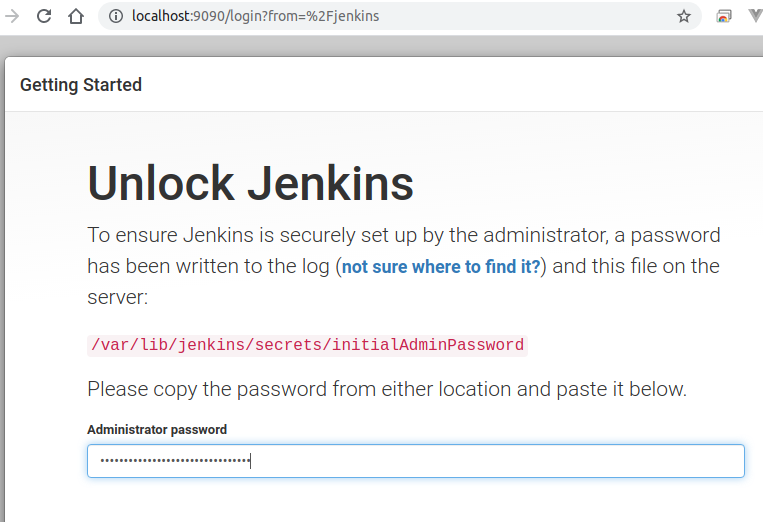
dcans@dcans:~$ sudo cat /var/lib/jenkins/secrets/initialAdminPassword
******************************1a
initialAdminPassword를 웹화면의 Administrator password에 입력

Install suggested plugins >> admin계정생성 후 시작화면
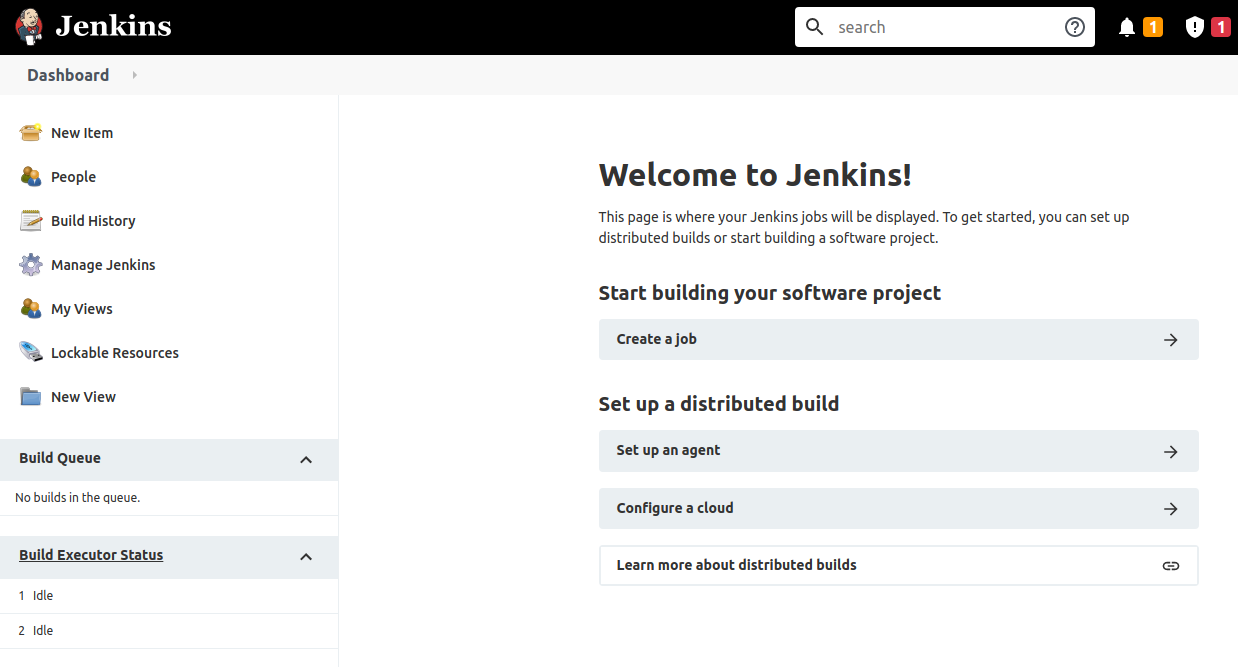
| fullcalendar + 구글캘린더 연동하기 (0) | 2022.05.11 |
|---|---|
| "Nexus Repository" install/service (0) | 2021.09.07 |
dcans@dcans:~$ cd /opt
dcans@dcans:/opt$ sudo wget https://download.sonatype.com/nexus/3/latest-unix.tar.gz
dcans@dcans:/opt$ ls -l
합계 199176
drwxr-xr-x 3 root root 4096 8월 28 17:11 google
-rw-r--r-- 1 root root 203934222 9월 1 00:28 latest-unix.tar.gz
drwxr-xr-x 6 root root 4096 8월 29 11:09 wine-stable
drwxrwxr-x 27 root root 12288 9월 3 08:30 zoom
dcans@dcans:/opt$ sudo tar -zxvf latest-unix.tar.gz
dcans@dcans:/opt$ ls -l
합계 199184
drwxr-xr-x 3 root root 4096 8월 28 17:11 google
-rw-r--r-- 1 root root 203934222 9월 1 00:28 latest-unix.tar.gz
drwxr-xr-x 10 root root 4096 9월 6 20:19 nexus-3.34.0-01
drwxr-xr-x 3 root root 4096 9월 6 20:19 sonatype-work
drwxr-xr-x 6 root root 4096 8월 29 11:09 wine-stable
drwxrwxr-x 27 root root 12288 9월 3 08:30 zoom
dcans@dcans:/opt$ sudo mv /opt/nexus-3.34.0-01 /opt/nexus
dcans@dcans:/opt$ ls -l
합계 199184
drwxr-xr-x 3 root root 4096 8월 28 17:11 google
-rw-r--r-- 1 root root 203934222 9월 1 00:28 latest-unix.tar.gz
drwxr-xr-x 10 root root 4096 9월 6 20:19 nexus
drwxr-xr-x 3 root root 4096 9월 6 20:19 sonatype-work
drwxr-xr-x 6 root root 4096 8월 29 11:09 wine-stable
drwxrwxr-x 27 root root 12288 9월 3 08:30 zoom
dcans@dcans:/opt$ cd nexus/
dcans@dcans:/opt/nexus$ ls
NOTICE.txt OSS-LICENSE.txt PRO-LICENSE.txt bin deploy etc lib public replicator system
dcans@dcans:/opt/nexus$ ls -l
합계 96
-rw-r--r-- 1 root root 651 8월 30 18:46 NOTICE.txt
-rw-r--r-- 1 root root 17321 8월 30 18:46 OSS-LICENSE.txt
-rw-r--r-- 1 root root 41954 8월 30 18:46 PRO-LICENSE.txt
drwxr-xr-x 3 root root 4096 9월 6 20:19 bin
drwxr-xr-x 2 root root 4096 9월 6 20:19 deploy
drwxr-xr-x 7 root root 4096 9월 6 20:19 etc
drwxr-xr-x 5 root root 4096 9월 6 20:19 lib
drwxr-xr-x 3 root root 4096 9월 6 20:19 public
drwxr-xr-x 2 root root 4096 9월 6 20:19 replicator
drwxr-xr-x 23 root root 4096 9월 6 20:19 system
dcans@dcans:/opt$ sudo adduser nexus
'nexus' 사용자를 추가 중...
새 그룹 'nexus' (1001) 추가 ...
새 사용자 'nexus' (1001) 을(를) 그룹 'nexus' (으)로 추가 ...
'/home/nexus' 홈 디렉터리를 생성하는 중...
'/etc/skel'에서 파일들을 복사하는 중...
새 암호:
새 암호 재입력:
passwd: 암호를 성공적으로 업데이트했습니다
nexus의 사용자의 정보를 바꿉니다
새로운 값을 넣거나, 기본값을 원하시면 엔터를 치세요
이름 []: nexusdcansjm
방 번호 []:
직장 전화번호 []:
집 전화번호 []:
기타 []:
정보가 올바릅니까? [Y/n] Y
dcans@dcans:/opt$ ls -l
합계 199184
drwxr-xr-x 3 root root 4096 8월 28 17:11 google
-rw-r--r-- 1 root root 203934222 9월 1 00:28 latest-unix.tar.gz
drwxr-xr-x 10 root root 4096 9월 6 20:19 nexus
drwxr-xr-x 3 root root 4096 9월 6 20:19 sonatype-work
drwxr-xr-x 6 root root 4096 8월 29 11:09 wine-stable
drwxrwxr-x 27 root root 12288 9월 3 08:30 zoom
dcans@dcans:/opt$ sudo visudo
>>> /etc/sudoers: 문법 오류 near line 9 <<<
>>> /etc/sudoers: 문법 오류 near line 10 <<<
어떻게 하시겠습니까?
사용할 수 있는 옵션:
sudoers 파일을 다시 편집합니다(E)
sudoers 파일을 바꾼 상태에서 저장하지 않고 나갑니다(X)
sudoers 파일을 바꾼 상태에서 저장하고 끝냅니다(Q) : 이상태로 저장하면 아래와 같이 에러발생
dcans@dcans:/opt$ sudo visudo
>>> /etc/sudoers: 문법 오류 near line 9 <<<
>>> /etc/sudoers: 문법 오류 near line 10 <<<
sudo: /etc/sudoers 9번째 줄에서 해석 오류
sudo: 올바른 sudoers 설정 원본이 없습니다. 나갑니다.
sudo: 정책 플러그인을 초기화할 수 없습니다
오류 visudo 수정하기 : dcans@dcans:/opt$ pkexec visudo
dcans@dcans:/opt$ sudo chown -R nexus:nexus /opt/nexus
dcans@dcans:/opt$ ls -l
합계 199184
drwxr-xr-x 3 root root 4096 8월 28 17:11 google
-rw-r--r-- 1 root root 203934222 9월 1 00:28 latest-unix.tar.gz
drwxr-xr-x 10 nexus nexus 4096 9월 6 20:19 nexus
drwxr-xr-x 3 root root 4096 9월 6 20:19 sonatype-work
drwxr-xr-x 6 root root 4096 8월 29 11:09 wine-stable
drwxrwxr-x 27 root root 12288 9월 3 08:30 zoom
dcans@dcans:/opt$ sudo chown -R nexus:nexus /opt/sonatype-work
dcans@dcans:/opt$ ls -l
합계 199184
drwxr-xr-x 3 root root 4096 8월 28 17:11 google
-rw-r--r-- 1 root root 203934222 9월 1 00:28 latest-unix.tar.gz
drwxr-xr-x 10 nexus nexus 4096 9월 6 20:19 nexus
drwxr-xr-x 3 nexus nexus 4096 9월 6 20:19 sonatype-work
drwxr-xr-x 6 root root 4096 8월 29 11:09 wine-stable
drwxrwxr-x 27 root root 12288 9월 3 08:30 zoom
dcans@dcans:/opt$ sudo nano /opt/nexus/bin/nexus.rc
dcans@dcans:/opt$ cat /opt/nexus/bin/nexus.vmoptions
-Xms2703m
-Xmx2703m
-XX:MaxDirectMemorySize=2703m
-XX:+UnlockDiagnosticVMOptions
-XX:+LogVMOutput
-XX:LogFile=../sonatype-work/nexus3/log/jvm.log
-XX:-OmitStackTraceInFastThrow
-Djava.net.preferIPv4Stack=true
-Dkaraf.home=.
-Dkaraf.base=.
-Dkaraf.etc=etc/karaf
-Djava.util.logging.config.file=etc/karaf/java.util.logging.properties
-Dkaraf.data=../sonatype-work/nexus3
-Dkaraf.log=../sonatype-work/nexus3/log
-Djava.io.tmpdir=../sonatype-work/nexus3/tmp
-Dkaraf.startLocalConsole=false
-Djdk.tls.ephemeralDHKeySize=2048
#
# additional vmoptions needed for Java9+
#
# --add-reads=java.xml=java.logging
# --add-exports=java.base/org.apache.karaf.specs.locator=java.xml,ALL-UNNAMED
# --patch-module java.base=${KARAF_HOME}/lib/endorsed/org.apache.karaf.specs.locator-4.3.2.jar
# --patch-module java.xml=${KARAF_HOME}/lib/endorsed/org.apache.karaf.specs.java.xml-4.3.2.jar
# --add-opens java.base/java.security=ALL-UNNAMED
# --add-opens java.base/java.net=ALL-UNNAMED
# --add-opens java.base/java.lang=ALL-UNNAMED
# --add-opens java.base/java.util=ALL-UNNAMED
# --add-opens java.naming/javax.naming.spi=ALL-UNNAMED
# --add-opens java.rmi/sun.rmi.transport.tcp=ALL-UNNAMED
# --add-exports=java.base/sun.net.www.protocol.http=ALL-UNNAMED
# --add-exports=java.base/sun.net.www.protocol.https=ALL-UNNAMED
# --add-exports=java.base/sun.net.www.protocol.jar=ALL-UNNAMED
# --add-exports=jdk.xml.dom/org.w3c.dom.html=ALL-UNNAMED
# --add-exports=jdk.naming.rmi/com.sun.jndi.url.rmi=ALL-UNNAMED
# --add-exports java.security.sasl/com.sun.security.sasl=ALL-UNNAMED
#
# comment out this vmoption when using Java9+
#
-Djava.endorsed.dirs=lib/endorsed
dcans@dcans:/opt$ sudo nano /etc/systemd/system/nexus.service
dcans@dcans:/opt$ sudo systemctl start nexus
dcans@dcans:/opt$ sudo systemctl enable nexus
Created symlink /etc/systemd/system/multi-user.target.wants/nexus.service → /etc/systemd/system/nexus.service.
dcans@dcans:/opt$ sudo systemctl status nexus
● nexus.service - nexus service
Loaded: loaded (/etc/systemd/system/nexus.service; enabled; vendor preset: enabled)
Active: active (running) since Mon 2021-09-06 20:43:27 KST; 24s ago
Main PID: 26791 (java)
Tasks: 45 (limit: 8190)
Memory: 817.0M
CGroup: /system.slice/nexus.service
└─26791 /usr/lib/jvm/java-8-openjdk-amd64/jre/bin/java -server -Dinstall4j.jvmDir=/usr/>
9월 06 20:43:27 dcans systemd[1]: Starting nexus service...
9월 06 20:43:27 dcans nexus[26584]: Starting nexus
9월 06 20:43:27 dcans systemd[1]: Started nexus service.
dcans@dcans:/opt$ tail -f /opt/sonatype-work/nexus3/log/nexus.log
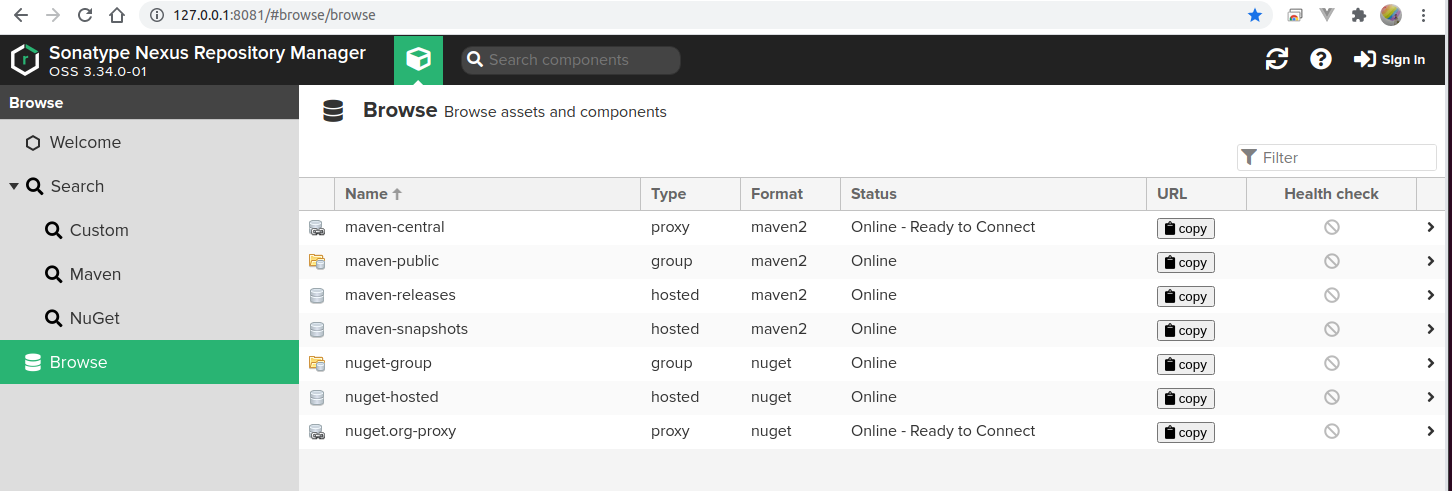
refer to : https://www.fosstechnix.com/how-to-install-nexus-repository-on-ubuntu/
| fullcalendar + 구글캘린더 연동하기 (0) | 2022.05.11 |
|---|---|
| install jenkins (0) | 2021.09.12 |
xe3로 홈페이지를 만든후 비밀번호재설정을 하려하면 메일발송으로 진행된다.
이때 smtp설정이 필요한데
gmail로 진행될 경우 2단계 인증으로 방식을 바꿔야 한다.
에러 로그를 잘 보고 판단하자.
SMTP server with username "~~@~~~" using 3 possible authenticators
이런 에러나 난다면..... 2단계로 인증방식을 바꾸면 된다.
1. www.google.com/landing/2step/ 2단계인증방식 활성화
2. security.google.com/settings/security/apppasswords
Select the app and device you want to generate the app password for.
- others(custom name)으로 생성한후 패스워드를 등록하여 generate
3. config/mail.php 항목
usename -> 자신의gmail주소
password -> generate된 패스워드
이렇게 세팅하고 비밀번호재설정하면 메일이 발송된다. 발송된 메일은 gmail 보낸편지함에서 확인가능하다
| [XE3] 익스텐션 추가후 사이트 에러 (0) | 2020.07.26 |
|---|---|
| [xe3] .htaccess 파일, phpMyAdmin access확인하기 (0) | 2020.07.09 |
| XE3 설치 (0) | 2020.05.26 |
플러그인 설치 또는 업데이트후 사이트 자체가 에러가 나는경우가 있다. => "관리자에게 문의하세요"
방법1)
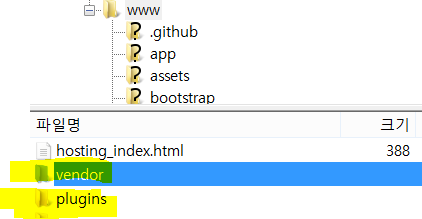
"관리자에게 문의..."라는 말은 아파치 서버에 쌓이는 로그를 관리자에게 문의하라는 말일까? 아니면 XE3에서 쌓이는 로그를 볼수 있는 사람에게 문의하라는 말일까?.
에러로그를 못보는 사람은 임시방편으로 초기 설치한 버전으로 돌리는 부분.
vendor나 plugins 폴더 내용을 초기 XE3 zip파일에 내용으로 대체시키면서 사이트 작동유무를 확인한다.
사이트가 작동되면 전체적으로 정상유무를 확인하고
위젯을 사용해서 plugin이 표현된 페이지가 있으면 해당 위젯이 없다는 메시지가 페이지에 표기될 것이다.
그러면 그 plugin을 재설치하고 활성화하면 표현된다.
방법2)
XE3 프로그램 자체에서 로그를 생성하는 부분이 있다. 그 로그를 분석하고 수정할 수 있다.

storage/logs 폴더에 보면 로그파일이 있다.
operation-yyyyMMdd~.log
laravel-yyyy-MM-dd.log
해당 로그 내용을 확인하고 에러 포인트를 찾고 해결책을 찾는다.
방법3)
에러 내용을 화면상으로 보고자 할 경우
config/production/app.php 에서 debug => true로 변경하고 화면에서 에러 내용을 확인하고 후처리를 진행한다.
<?php
return [
'debug' => true,
'url' => 'http://doitforyou~~',
'timezone' => 'Asia/Seoul',
'key' => '###########@@@@@@@@@@@@',
];
| xe3 smtp 설정 (gmail) (0) | 2020.09.25 |
|---|---|
| [xe3] .htaccess 파일, phpMyAdmin access확인하기 (0) | 2020.07.09 |
| XE3 설치 (0) | 2020.05.26 |
케이스)
cafe24에 xe3설치전에 phpMyAdmin을 업로드하여
"http://url/phpMyAdmin/" 경로에소 db확인및 스키마 정의가능했음
xe3업로드 설치후
"http://url/phpMyAdmin/" 로 접근하면 xe3첫화면으로 redirection됨.
xe3를 설치한 root의 .htaccess 파일을 확인하면 아래와 같이 phpMyAdmin 폴더 access접근 설정이 있고 없으면 추가한다.
아래 붉은색 phpMyAdmin 은 폴더명임. 바꿔서 세팅가능.
아래 내용으로 보면 http://url/phpMyAdmin/index.php 로 php파일명까지 정확히 지정해주면 phpMyAdmin페이지에 접근됨
.htaccess는 폴더 보안과 요청된 페이지의 접근(rewite engine)설정을 관리자가 필터링하여 좁힐수 있다.
----------------------------
.htaccess 파일 코드
RewriteEngine On
...
# allow for phpMyAdmin
RewriteCond %{REQUEST_FILENAME} -f
RewriteRule ^phpMyAdmin/.* - [L]
RewriteCond %{REQUEST_FILENAME} -f
RewriteRule ^index.php$ - [L]
RewriteCond %{REQUEST_FILENAME} -f
RewriteRule ^web_installer/index.php - [L]
RewriteCond %{REQUEST_FILENAME} -d
RewriteRule ^web_installer web_installer/index.php [L]
RewriteCond %{REQUEST_FILENAME} -f
RewriteRule \.php$ index.php [L]
...
----------------------------
| xe3 smtp 설정 (gmail) (0) | 2020.09.25 |
|---|---|
| [XE3] 익스텐션 추가후 사이트 에러 (0) | 2020.07.26 |
| XE3 설치 (0) | 2020.05.26 |
XE3 : 최초 제로보드라는 이름으로 오픈소스로 널리 알려졌던 공개게시판형 소프트웨어.
진화하여 xpressengine 으로 모습이 바뀌었다. 테마라고 스킨을 업로드하면 전체 디자인이 바뀌는데.
지금은 부트스트렙css와 jquery로 반응형 웹을 만들고 있다.
(구)제로보드,XE3 장점
- 강력한 회원관리 : 그룹별 권한관리, 게시판별 권한 설정가능
- 게시판 무제한 생성
- 테마, 스킨변경으로 일반게시판 블로그형 게시판으로 쉽게 전환됨
- 반응형 웹으로 브라우저 사이즈에 맞게 화면 구성이 바뀜.
- 무료
- 커뮤너티활성화를 위해 만들어지는 사이트엔 효과있음
설치가이드 : https://www.xpressengine.com/guide/getting-started/installation
XpressEngine : 홈페이지제작ㅣ기업홈페이지제작ㅣ쇼핑몰제작ㅣ구인구직사이트제작ㅣLaravel CMS -
XpressEngine.com을 이용해 나만의 홈페이지제작 하세요. 다양한 테마와 비즈니스 솔루션이 제공됩니다. 강력한 오픈소스 CMS와 호스팅 서비스를 사용해보세요.
www.xpressengine.com
1. 최신버전의 xe3소스 다운로드
2. 웹서버가 설치 또는 호스팅되어있는 경로에 소스 unzip
3. http://localhost 로 접근하여 installer 진행
4. 인스톨이 끝나면 설치된 페이지 메인화면을 확인

5. 로그인하여 관리자 모드에서 메뉴, 테마등을 수정하여 자신의 웹페이지를 만든다..
| xe3 smtp 설정 (gmail) (0) | 2020.09.25 |
|---|---|
| [XE3] 익스텐션 추가후 사이트 에러 (0) | 2020.07.26 |
| [xe3] .htaccess 파일, phpMyAdmin access확인하기 (0) | 2020.07.09 |