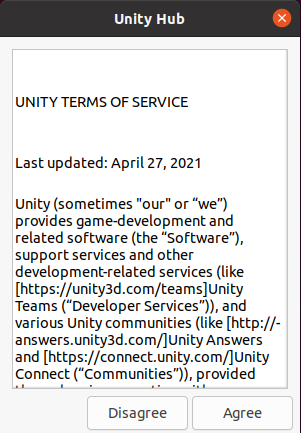dcans@dcans:~$ lsb_release -a
Distributor ID: Ubuntu
Description: Ubuntu 20.04.3 LTS
Release: 20.04
Codename: focal
1. stop running jenkins
dcans@dcans:~$ sudo service jenkins stop
2. remove jenkins
dcans@dcans:~$ sudo apt remove jenkins
패키지 목록을 읽는 중입니다... 완료
의존성 트리를 만드는 중입니다
상태 정보를 읽는 중입니다... 완료
다음 패키지가 자동으로 설치되었지만 더 이상 필요하지 않습니다:
daemon linux-headers-5.11.0-36-generic linux-hwe-5.11-headers-5.11.0-36
linux-image-5.11.0-36-generic linux-modules-5.11.0-36-generic
linux-modules-extra-5.11.0-36-generic
'sudo apt autoremove'를 이용하여 제거하십시오.
다음 패키지를 지울 것입니다:
jenkins
0개 업그레이드, 0개 새로 설치, 1개 제거 및 12개 업그레이드 안 함.
1개를 완전히 설치하지 못했거나 지움.
이 작업 후 72.4 M바이트의 디스크 공간이 비워집니다.
계속 하시겠습니까? [Y/n] y
(데이터베이스 읽는중 ...현재 275938개의 파일과 디렉터리가 설치되어 있습니다.)
jenkins (2.303.2)를 제거합니다...
dcans@dcans:~$ sudo apt-get remove --purge jenkins
패키지 목록을 읽는 중입니다... 완료
의존성 트리를 만드는 중입니다
상태 정보를 읽는 중입니다... 완료
다음 패키지가 자동으로 설치되었지만 더 이상 필요하지 않습니다:
daemon linux-headers-5.11.0-36-generic linux-hwe-5.11-headers-5.11.0-36
linux-image-5.11.0-36-generic linux-modules-5.11.0-36-generic
linux-modules-extra-5.11.0-36-generic
'sudo apt autoremove'를 이용하여 제거하십시오.
다음 패키지를 지울 것입니다:
jenkins*
0개 업그레이드, 0개 새로 설치, 1개 제거 및 12개 업그레이드 안 함.
이 작업 후 0 바이트의 디스크 공간을 더 사용하게 됩니다.
계속 하시겠습니까? [Y/n] y
(데이터베이스 읽는중 ...현재 275933개의 파일과 디렉터리가 설치되어 있습니다.)
Purging configuration files for jenkins (2.303.2) ...
groupdel: 'jenkins' 그룹이 없습니다
Processing triggers for systemd (245.4-4ubuntu3.13) ...
dcans@dcans:~$ sudo apt-get remove --auto-remove jenkins
패키지 목록을 읽는 중입니다... 완료
의존성 트리를 만드는 중입니다
상태 정보를 읽는 중입니다... 완료
패키지 'jenkins'는 설치되어 있지 않아, 지우지 않았습니다.
다음 패키지를 지울 것입니다:
daemon linux-headers-5.11.0-36-generic linux-hwe-5.11-headers-5.11.0-36
linux-image-5.11.0-36-generic linux-modules-5.11.0-36-generic
linux-modules-extra-5.11.0-36-generic
0개 업그레이드, 0개 새로 설치, 6개 제거 및 12개 업그레이드 안 함.
이 작업 후 402 M바이트의 디스크 공간이 비워집니다.
계속 하시겠습니까? [Y/n] y
(데이터베이스 읽는중 ...현재 275927개의 파일과 디렉터리가 설치되어 있습니다.)
daemon (0.6.4-1build2)를 제거합니다...
linux-headers-5.11.0-36-generic (5.11.0-36.40~20.04.1)를 제거합니다...
linux-hwe-5.11-headers-5.11.0-36 (5.11.0-36.40~20.04.1)를 제거합니다...
linux-modules-extra-5.11.0-36-generic (5.11.0-36.40~20.04.1)를 제거합니다...
linux-image-5.11.0-36-generic (5.11.0-36.40~20.04.1)를 제거합니다...
/etc/kernel/postrm.d/initramfs-tools:
update-initramfs: Deleting /boot/initrd.img-5.11.0-36-generic
/etc/kernel/postrm.d/zz-update-grub:
Sourcing file `/etc/default/grub'
Sourcing file `/etc/default/grub.d/init-select.cfg'
grub 설정 파일을 형성합니다 ...
리눅스 이미지를 찾았습니다: /boot/vmlinuz-5.11.0-40-generic
initrd 이미지를 찾았습니다: /boot/initrd.img-5.11.0-40-generic
리눅스 이미지를 찾았습니다: /boot/vmlinuz-5.11.0-37-generic
initrd 이미지를 찾았습니다: /boot/initrd.img-5.11.0-37-generic
Adding boot menu entry for UEFI Firmware Settings
완료되었습니다
linux-modules-5.11.0-36-generic (5.11.0-36.40~20.04.1)를 제거합니다...
Processing triggers for man-db (2.9.1-1) ...
3. check jenkins* files
dcans@dcans:~$ sudo find / -name 'jenkins*'
/var/crash/jenkins.0.upload
/var/crash/jenkins.0.uploaded
/var/crash/jenkins.0.crash
/var/cache/apt/archives/jenkins_2.303.2_all.deb
find: ‘/run/user/1000/doc’: 허가 거부
find: ‘/run/user/1000/gvfs’: 허가 거부
/etc/apt/sources.list.d/jenkins.list
/etc/apt/sources.list.d/jenkins.list.save
dcans@dcans:~$