kafka@dcans:~/logs$ sudo systemctl status kafka
● kafka.service
Loaded: loaded (/etc/systemd/system/kafka.service; enabled; vendor preset: enabled)
Active: active (running) since Sun 2021-11-21 18:44:01 KST; 4min 14s ago
Main PID: 7383 (sh)
Tasks: 72 (limit: 8176)
Memory: 331.1M
CGroup: /system.slice/kafka.service
├─7383 /bin/sh -c /home/kafka/kafka/bin/kafka-server-start.sh /home/kafka/kafka/config/server.properties > /home/kafka/kafka/kafka.log 2>&1
└─7384 java -Xmx1G -Xms1G -server -XX:+UseG1GC -XX:MaxGCPauseMillis=20 -XX:InitiatingHeapOccupancyPercent=35 -XX:+ExplicitGCInvokesConcurrent -XX:MaxInlineLevel=15 -Djava.awt.headless=true >
11월 21 18:44:01 dcans systemd[1]: Started kafka.service.
lines 1-11/11 (END)
kafka start 시 아래 에러 발생시 "meta.properties파일 삭제후 카프카 재시작한다".
kafka.common.InconsistentClusterIdException: The Cluster ID WX_SndaJRfmYqLQRDavlVg doesn't match stored clusterId Some(uJ8xz_r_SuKKvuQOCK0zgg) in meta.properties.
/home/kafka/kafka/config/server.properties
의 로그 폴더 확인
############################# Log Basics #############################
# A comma separated list of directories under which to store log files
log.dirs=/home/kafka/logs
meta.properties파일 삭제후
카프카 재실행
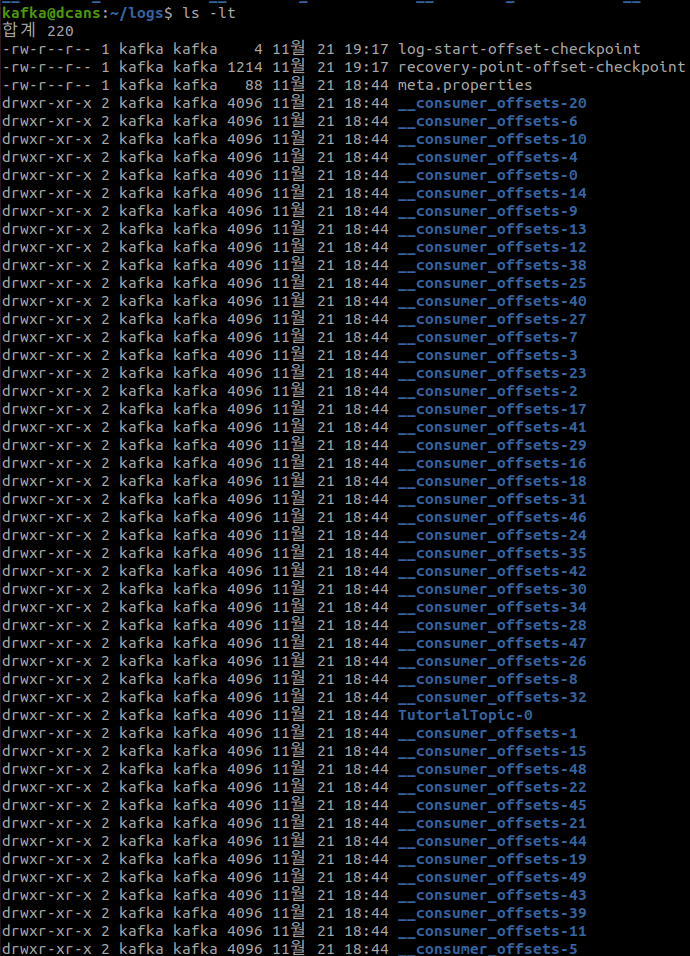
kafka 설치 및 테스트 참고url)
https://www.digitalocean.com/community/tutorials/how-to-install-apache-kafka-on-ubuntu-20-04
How To Install Apache Kafka on Ubuntu 20.04 | DigitalOcean
Apache Kafka is a popular distributed message broker designed to handle large volumes of real-time data. In this tutorial, you will install and use Apache Kafka 2.6.1 on Ubuntu 20.04.
www.digitalocean.com
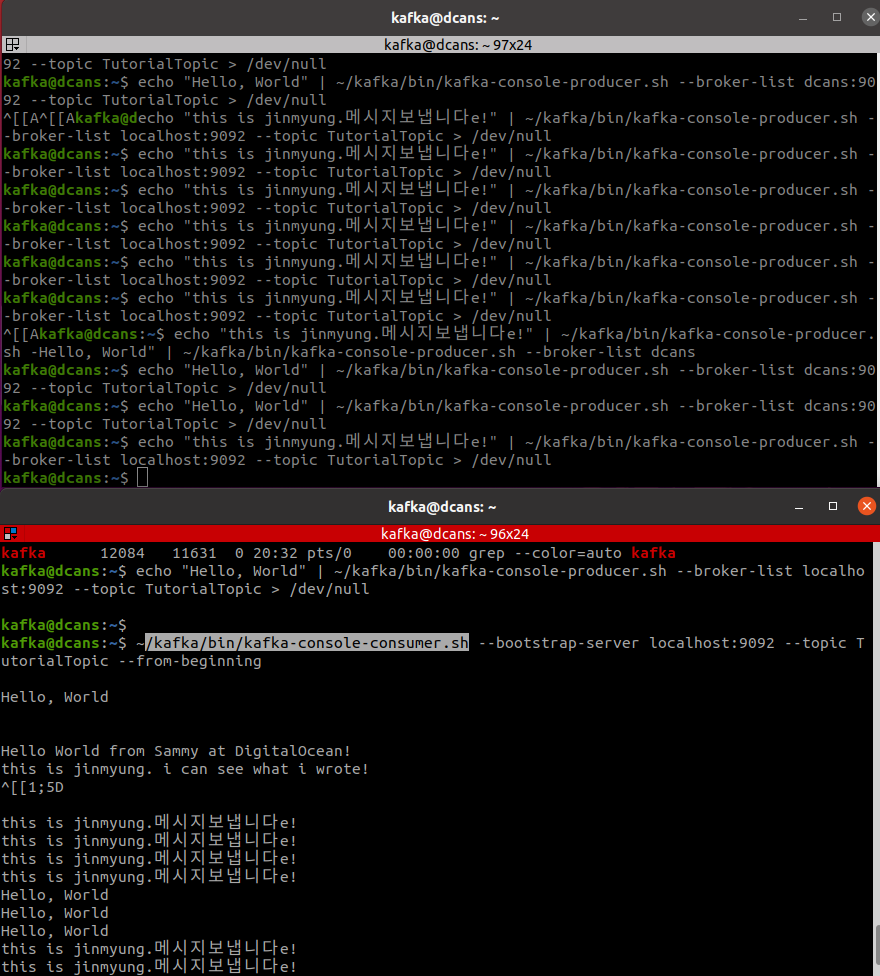
'빅데이타' 카테고리의 다른 글
| 로그파일 > streamsets > kafka producer (0) | 2021.11.28 |
|---|---|
| streamsets 사용하기 (0) | 2021.11.21 |